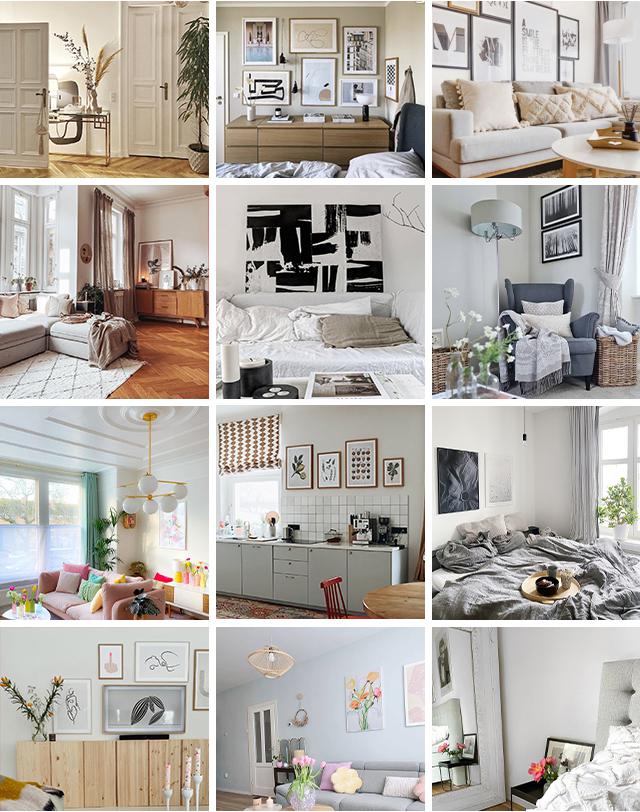Heavenly lighting, flattering filters, high-resolution images, carefully staged sets, and accessories that have been matched down to a T: If you scroll through Instagram's endless interior design feeds, you’d be excused for marvelling at the perfection of these beautifully crafted photos. You might even ask yourself: How do they do it?
That's where we come in. Together with our creative team, we've put together a selection of our most valuable tips to help turn your Instagram photo ideas into beautiful images and likeable content. Spoiler: You don't need to be a pro to create high-quality, inspirational images. And what's more, all the tips are 100% smartphone compliant.
#Setting
- Before you start, it’s important to think about the theme of your post and what vibe you want to create. Minimalist, scandi, boho, or cottage charm—which style reflects you?
- Equally important: colours. It's best to choose one or two accent colours, i.e. main colours, that weave through your photo and bring it to life. Too many colours can make your interior look cluttered and chaotic. While, a complimentary colour palette can create harmony, leading to beautiful mood images.
- Next, ask yourself, what do you want to show in your Instagram photos? Details like plants, books, and accessories can help capture the character of a home, and offer up a glimpse into your life—something that will pique the (almost insatiable) interest of your followers.
#Format
- Always hold your camera or smartphone straight—regardless of whether you are taking a close-up, a top shot or an angled photo. If you find this difficult, use a tripod.
- Use the Rule of Thirds: Mentally divide your image into nine parts, drawing two horizontal and two vertical lines so that each part is the same size, and then place your subject at one of the four intersections, or along one of the lines. This gives your composition more balance and draws the focus to a specific point.
- Tech tip: Almost all smartphone cameras have a grid view that automatically applies the rule of thirds for you.
- Most smartphone cameras have a wide-lens feature, so they tend to distort objects that are close up. Instead of taking a close-up or zooming in and out, take your photo from a greater distance and crop it later.
#Lighting
- First things first: give your camera or smartphone lens a wipedown.
- Good lighting conditions are the be-all and end-all for all Instagram pictures. Since natural daylight is best, try to avoid using flash, or lamps, and ideally steer clear of direct sunlight. Instead, observe when (and where!) the light is at its best in your home—it could be in the afternoon, or maybe it's that soft light in the morning—and take your Instagram photos accordingly. Often, the best light actually comes through when the sky is cloudy!
- If natural light still isn’t enough, try increasing the ISO presets, i.e. light sensitivity, a little in the camera settings. In camera mode, tap and hold an area of the photo to lock the focus and exposure. Swipe down on the display, using the sun icon to decrease it or up to increase it.
- Note: It's much better to have a slightly underexposed photo that you can brighten up afterwards. This video shows you exactly how to adjust focus and exposure with an iPhone.
#Image Editing
- There are plenty of free apps that you can use to edit your Instagram photos. The best of them are VSCO, Facetune, Afterlight, Snapseed, Lightroom and Photoshop.
- As mentioned earlier: Keeping it natural is the key—this applies not only to light, but also to image editing and Instagram filters. Natural images without obvious or excessive editing are not only more authentic, but also more appealing.
- Boosting the contrast makes colours stand out better. Photos taken indoors often have a slight yellow tint. Turning down the warmth, on the other hand, will give your Instagram pictures a bluish tone, which is cooler and more elegant. To make your photos look clear and "crisp", it’s a good idea to sharpen them a little.
- Pick a filter that complements your image or style—if you find one you like but its effect is too intense, you can always tone it down and adjust it. Find out more about the best filters and apps for editing your Instagram photos.
- PS: Here again, less is more!
Say #Feed
- Play with the feed grid and arrange your images so that it looks varied and you don't have too much of the same 'type'. Find the balance between different kinds of pictures, for example, placing a close-up of a print next to a wide-angle shot of a room.
- Your feed should use clear imagery to give it a distinct look. When you edit your Instagram photos, try to match the colours of your pictures to the mood you're seeking to capture.
- Discover more tips on how to create a consistent look and feel for your Instagram feed. Important: A preset filter helps to create a consistent look for your feed.
- To mix things up and give your feed more variety, why not try to break up your accent colour with bursts of a new colour.
#Posting and #Planning
- There isn't really a magic formula when it comes to scheduling your Instagram pictures.
- The good (or perhaps not so good) news is that your potential followers are online from roughly 9:00 in the morning to 21:00 at night—basically all the time. So it makes sense to include routines such as lunch breaks, commutes or bedtime into your planning, as these are often the times when people are most likely to like, repost or comment.
- The secret to relevant content is to understand what your followers are interested in and what you can offer them in terms of that. Learn from them, test out different Instagram photo ideas, and adapt yourself and your posting schedule accordingly. This is a sure-fire way to create content that is interesting, relatable and relevant in the long run.
And voilà! You have now mastered the noble art of Instagram interior photography. All tips aside, the most important thing is to have fun. Remember that practice makes perfect, and with time, you'll get an eye for which types of décor work together, which camera settings are most effective, and which motifs are most popular on Instagram.
We hope that we’ve been able to give you the boost you need to create content that not only inspires your followers, but also yourself. Let us know how your Instagram photography journey develops by sharing your content with us @juniqeartshop.
If you're looking for more interior design ideas for your Instagram photos, check out our community's favourite designs, and explore posters & prints that are perfect for your home.
Text: Eva Klann
Translation: Anna Fleck
1. Photo: "Girls Red"
2. Photo: "Sasha"
3. Photo: "Hence" and "Golden"
4. Photo (Banner): "Grow", "Autumn", "Sunflock", "Half Moon", "Rainbow" and "Vases" and "Line Portrait"
5. Photo: "Figuratone" and "Close on White"
7. Photo: "Marianna"